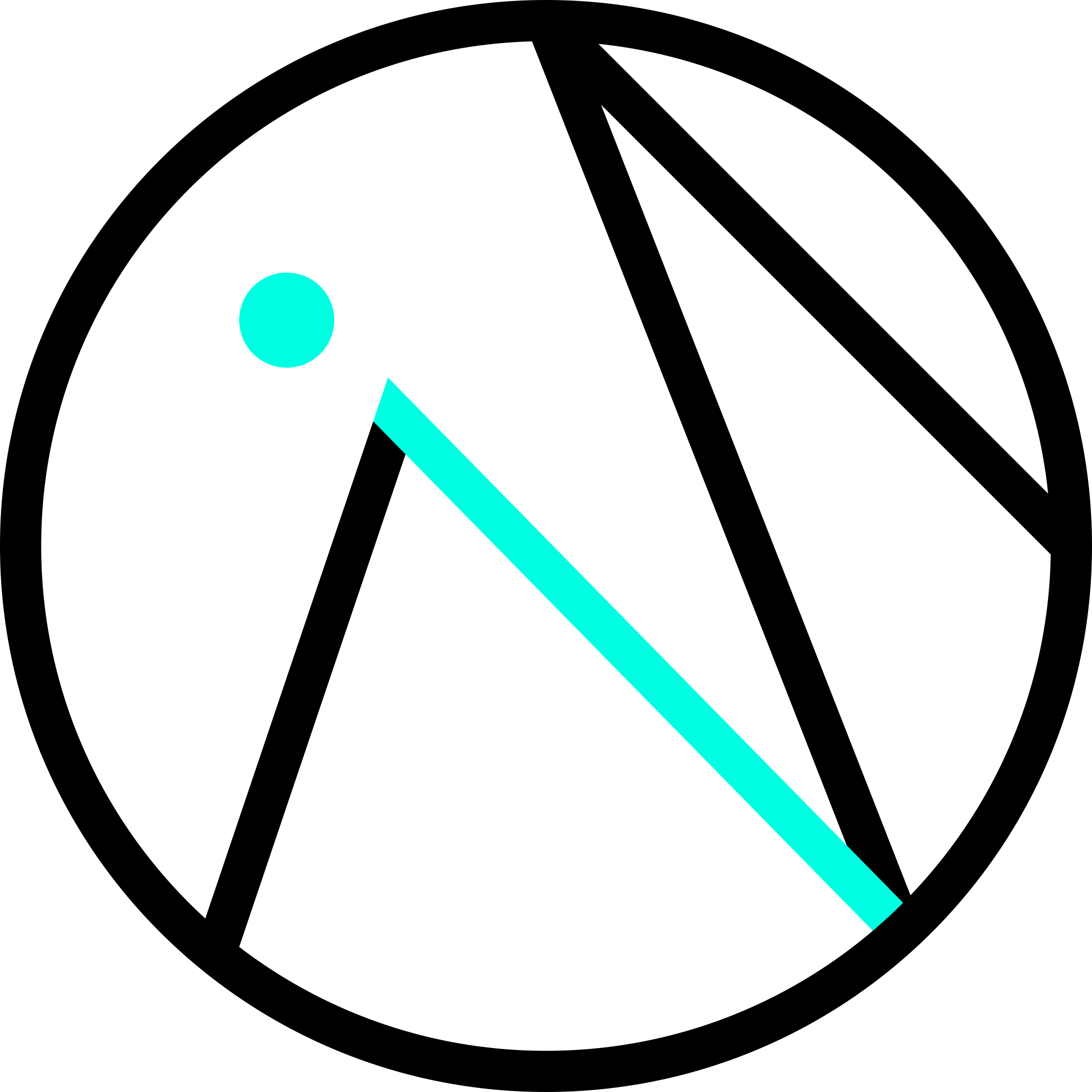Code structure
Omni files can have two different extensions: .omni or .oi.
Omni files are divided into different block statements. A simple sinusoidal oscillator can be expressed as simply as this:
init:
phase = 0
sample:
freq_incr = in1 / samplerate
out1 = sin(phase * TWOPI)
phase = (phase + freq_incr) % 1
The init block defines the initialization of variables whose state is store and preserved in the sample block, which implement the algorithm sample by sample. The in1 and out1 variables are dynamically created by Omni to represent the input and output values at the current audio sample.
More information on all the block types follows in the next sections.
NOTE:
In Omni, indentation is mandatory to specify each different block section.
Variable declaration
As you might have noticed, declaration of variables in Omni doesn’t need any keyword. Despite being a strictly statically typed language, types are inferred by the return type of a given statement. Optionally, types can be explicitly set with this syntax:
init:
phase float = 0.0
For number types, if not specified otherwise, all variables are declared as float. In this regards, int types are considered ‘second class citizens’, and need to be explicitly declared.
init:
phase = 0 #float
phase2 int = 0 #int
phase3 = int(0) #int, explicit conversion
test = true #bool, booleans are not affected by this mechanism
All variables of standard types, excluding the ones assigned to an instantiation of a struct (more on them later), are modifiable. To declare a constant variable, declare it with all upper cases:
init:
PHASE = 0.0
PHASE = 1.0 # <-- This will error out, trying to modify a constant variable
The := operator can be used to declare aliases. This will be more useful later when talking about structs:
init:
a = 100
b := a #b will be an alias to a
Function calls
The syntax to call functions, defs (more on them later), can be either of the following:
def mySum(a, b):
return a + b
def myTanh(a):
return tanh(a)
init:
a = 1; b = 2 #; merges multiple statements in one liners
x = mySum(a, b) #standard calling syntax
y = a.mySum(b) #alternative "method" calling syntax
z = myTanh x #for single argument defs, the command syntax can be used
print z
Flow control
There are three options for loops in omni: loop, for or while statements:
NOTE:
The loop statement is the preferred way of doing loops in omni, as it’s more optimized. When used with integer literals, it automatically unrolls the loops.
init:
#This counts from 0 to 9
i = 0
loop 10:
print(i)
i += 1
#This counts from 0 to 9
loop i 10:
print(i)
#Same as before
loop(i, 10):
print(i)
#This counts from 0 to 10
loop i 0..10:
print(i)
#Same as before
loop(i, 0..10):
print(i)
#This counts from 0 to 9
loop i 0..<10:
print(i)
#Same as before
loop(i, 0..<10):
print(i)
#This counts from 0 to 10
for i in 0..10:
print(i)
#This counts from 0 to 9
for i in 0..<10:
print(i)
#This counts from 0 to 9
i = 0
while i < 10:
print(i)
i += 1
As for conditionals, the standard if / elif / else are provided. Note also that, just as in the Nim programming language, it is possible to assign the result of a conditional statement to a variable:
params:
a; b
init:
if a < b:
print("a less than b")
elif a > b:
print("a more than b")
else:
print("equal")
c = if a < b: a else: b
Keywords
if, elif, else, case, loop, for, while, mod, and, or, of, not, float, float32, float64, int, int32, int64, def, struct, samplerate, bufsize, ins, outs, in[1..32], out[1..32], params, buffers, init, build, perform, sample, Data, Delay, Buffer, signal, signal32, signal64, sig, sig32, sig64
NOTES:
floatdefaults to the bits of your machine. So, on a 64 bit computer,floatis equal tofloat64signalandsigare aliases tofloat(signal32andsig32are aliases tofloat32,signal64/sig64tofloat64)